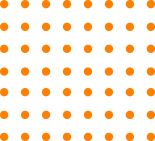Learner Activities
With GyrusAim, track learner’s progress on key metrics like outstanding requirements and completion status. Admins can customize content for specific groups of learners. This gives higher course completion rates, increased voluntary learning, and better feedback for future learning purposes. This set of tools integrates with the LMS standard availability rules to knit the best elements of the web right into your training portal - making your LMS a desirable tool for learners, not just a requirement.
The document repository makes it simpler to manage thousands of parts of training material by allowing you to:
Manage all your learning objects in a centralized document repository
Effortlessly publish a learning object into multiple courses
Use different types of a learning object in different courses
Within the course edit a learning object and automatically push the updated learning object to replace the old version